Invitations
<< finished games | Index Page
| statistics >>
If you would like to invite someone to play a game click on
"invitations".
You will see a screen like this
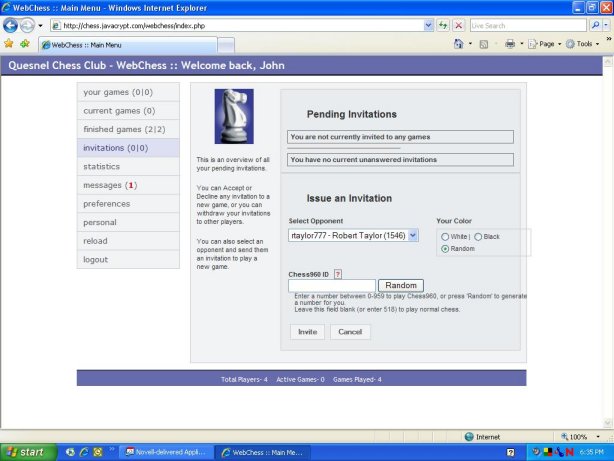
Choose
the player you would like to invite to a game with the drop down box
and select your desired color or leave it as random. Leave the Chess960 field
blank to play a normal game of chess and click on the Invite button. Under
"invitations" you will now see a screen similar to the following
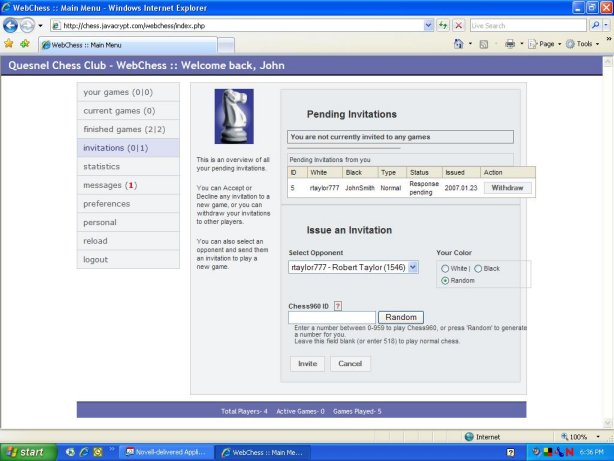
When
you are receiving an invitation the screen looks like
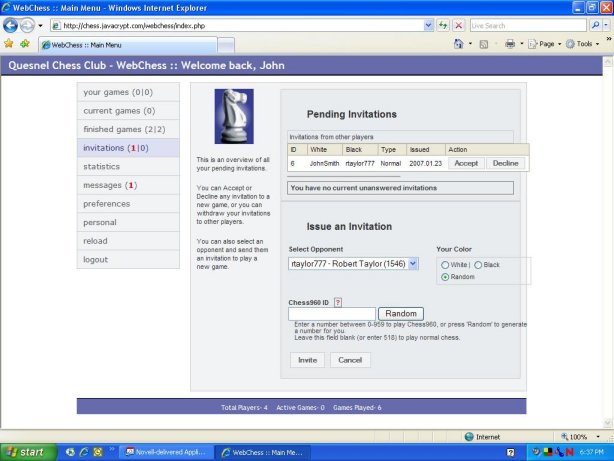
Once
an invitation is accepted an entry is made under "your games".
<< finished games |
Index Page | statistics
>>