Chessboard
<< logout | Index Page | The PGN view / download list >>
Once you have started a game by clicking on the game entry on
the "your games" page you will see a screen like this...
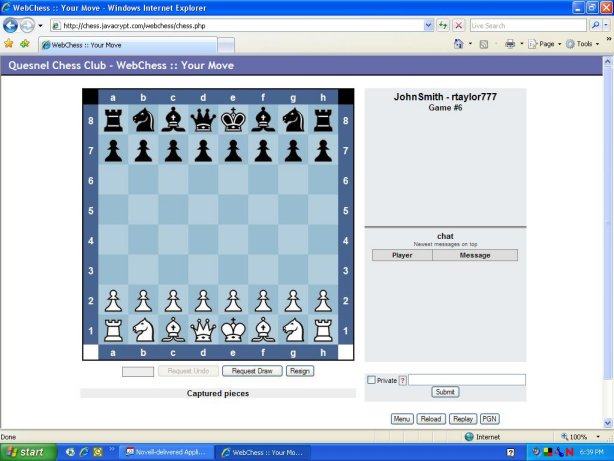
To make a move (if it is your turn) click on the piece you
want to move
and then click on the square you want to move the piece to.
While you are playing a game an automatic refresh is
performed so you don't have
to remember to click the "reload" button. Once the game is finished
however you
will no longer have the automatic refresh running so if you are continuing to
use the chat both players will have to use the reload button to see the
messages.
Once you are done playing click on
the "Menu" button to return to the
"Main Menu" screen. You don't necessarily have to be done the game
you can
return any time and click on the game from "your games" to return to
it.
<< logout | Index Page | The PGN view /
download list >>